Curbside Pickup
Curbside Service will be unavailable during the construction of our Outdoor Learning Experience (OLE) space
Curbside Pickup Info:
- Library Information Desk Phone Number: (714) 528-1906, ext. 8
- Curbside Pickup Hours: Monday - Thursday: 9:00 a.m. - 7:00 p.m., Friday - Saturday: 9:00 a.m. - 4:00 p.m., Sunday: 1:00 - 4:00 p.m.
- Requested items may take up to 48 working hours to pull.
- Curbside service is available to all patrons.
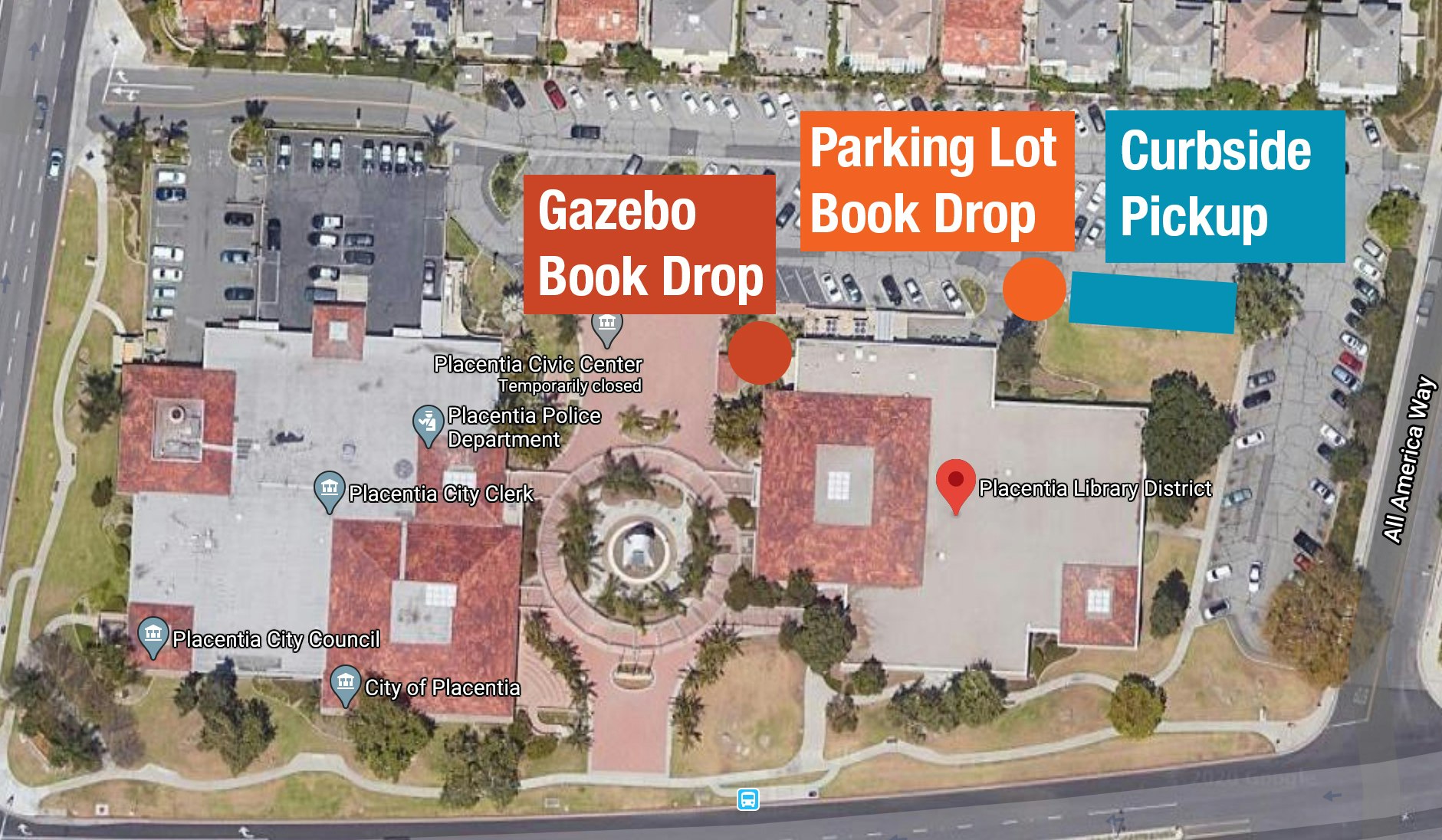
Curbside Pickup Steps:
- Request Items
a. Request items through our online catalog here, or call us at (714) 528-1906 x210
- Wait for Notification or Check Your Account for the Most Current Status
a. The library will call or email you to confirm that your items are ready to pick up
- Come to the Library
a. Drive to the library and park in one of the two numbered curbside pickup spots to the right of the loading zone (please see map).
- Call or Text Us
a. Follow prompts on the designated parking signs. Please be prepared with your name, library card number, and parking spot number. Please have trunk open and remain in your car to avoid contact with staff.
- We’ll Bring Out Your Items
a. Staff will bring your items directly to you and place the items in your trunk to avoid physical contact.
- Return Items to Library and Repeat
a. Books and audiobooks are due in 3 weeks and DVDs are due in 1 week.
b. Items can be returned to the library book drops. DVDs, Video Games and Audiobooks must be returned to the Gazebo book drop (please see map).
Curbside FAQs
To place a request, search for your item using our online catalog, and select “Request” on the item.
You may request up to 25 items at a time. The limit of items you can check out is 25 items at a time per library card.
You may apply for a physical library card in the library (we are now open). Additionally, you can enjoy our digital resources and e-content by applying for a Virtual Library Card here:
LOTs items are now available to check out! Click here for more info.
